Online Safety
How can I keep my child safe online?
In this section you will find all the information you need to keep your child safe online.  Whether you’re puzzled by parental controls or would like to know more about gaming, this section can help. We all know that it can sometimes be challenging to keep up to speed with what children and young people are doing online. Luckily with the help of the childnet website you’ll find a whole host of useful ways to keep your child safe.
Whether you’re puzzled by parental controls or would like to know more about gaming, this section can help. We all know that it can sometimes be challenging to keep up to speed with what children and young people are doing online. Luckily with the help of the childnet website you’ll find a whole host of useful ways to keep your child safe.
To support your child's understanding of how to safe online, read The Adventures of Smartie the Penguin with your child. Join in with Mummy Penguin’s song and follow the adventures of Smartie the Penguin as he learns how to be safe on the internet. There are two versions of the story covering the following themes: pop-ups and in-app purchasing, inappropriate websites for older children , cyberbullying, upsetting images, unreliable information and talking to strangers online.
Adventures of Smartie the Penguin with your child. Join in with Mummy Penguin’s song and follow the adventures of Smartie the Penguin as he learns how to be safe on the internet. There are two versions of the story covering the following themes: pop-ups and in-app purchasing, inappropriate websites for older children , cyberbullying, upsetting images, unreliable information and talking to strangers online.
You can also click here to access the Digiduck 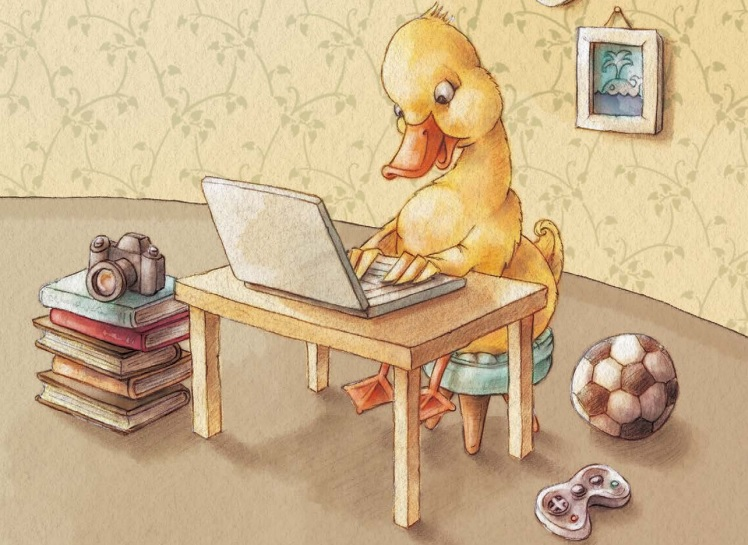 collection of stories about friendship critical thinking and responsibility online. You can also access the app for free below:
collection of stories about friendship critical thinking and responsibility online. You can also access the app for free below:
For information and advice on setting up parental controls and filters on your home internet to help prevent age inappropriate content being accessed on your devices at home, please click here.
To learn how to set up safety tools on social networks and other online services please click here.
For information about Digital Parenting from Vodaphone, please click here to visit their webpage.
Screen Time Top Tips
ChildNet UK offer advice about screen time to parents and carers. They suggest that, although screen time can be an appealing way to keep young children occupied, this should be balanced with conversation, play and other activities which help them develop. Supervision and use of tools can help manage their time on devices. There are lots of simple things you can do as a parent to ensure that you feel confident about your child’s interaction with technology, and set achievable goals that work for your family. Start by reading these top tips for supporting children aged 3-7 with their screen time:
- Find a healthy balance - Get involved in your child’s online activities. Have fun, play games and learn together online, just as you would in the physical world. If you feel they are spending too much time online, try reminding them of the things they like to do offline and help them to create a healthy balance.
- Make use of settings and controls - Many digital devices, services and content providers offer a range of parental controls, including screen time limits. The Internet Matters website has some useful guides on these. You can choose the type of content and options that are suitable for your child. It may be helpful to talk these through with your child and explain why you have put them in place. It will then be natural for your child to turn to you if they experience anything upsetting online or if they feel like they need help with something.
- Focus on quality not quantity – Instead of worrying too much about how long your child is spending online, focus on what they are doing online. Encourage your child to use their device purposefully and for a range of different activities. This could be to watch an educational video or to keep in touch with family and friends who live far away etc. Clear family rules and expectations can also help your child have a positive start to their digital life and get the most out of being online. Childnet's Family Agreement Template can help with this.
- Establish good habits early on – Help your child recognise how going online makes them feel and encourage them to take a break when they need to. Your child may need support in doing this, such as timers and reminders. Remember at this age children often mimic the behaviour they see around them, so think about what your own relationship with technology looks like to them and what good (or bad!) habits you might pass on.
Conversation starter ideas for talking to your child about their online activity
- What do you enjoy doing online? What do you enjoy doing offline?
- Who can help you if you feel worried about something online?
- What makes you happy when you use technology?
- Does anything make you feel sad or worried when you’re online? Let’s talk about it together.
